
YouTube Ads are the ads that pop up before, during, or after a YouTube video. One of the greatest things about YouTube ads is that you don’t pay anything for advertising - you only pay when someone shows interest.
You only get charged for YouTube ads upon “true view,” which YouTube defines as a person watching your ad for 30 seconds or more. The exception to this is if your ad is less than 30 seconds long, in which case any full viewing of the ad will count as a “true view”
YouTube Ads are a part of Google Ads and use the same platform.
Why market on YouTube?
YouTube provides 1 billion hours of video content per day, that’s more than Netflix and Facebook combined when comparing hours watched per day!
This represents a very big opportunity in regards to marketing or advertising on YouTube. There are a number of methods for which we can use YouTube for business promotion, the top methods for Real Estate are:
Marketing real estate – promote listings, open houses, projects and neighborhoods
Educating clients & prospects – share your expertise to help buyers and sellers make informed decisions
Omnipresent marketing – build trust and connection by always being on the peripheral vision of your database and sphere’s lives.
Finding New Clients – use YouTube Ads to build a new audience of in-marketing
Other than the enormous business promotion opportunities on YouTube, Facebook and YouTube are competing factions when it comes to video content being used for advertising.
Which means, just posting a YouTube video link to Facebook is not YouTube advertising and won’t work as well as actually creating an ad on YouTube.
PRO-TIP: While this blog is only going to get into YouTube, the best practice is to use both Facebook AND YouTube! Upload your video content directly into both platforms to maximize your reach. When creating a blog post, you typically want to embed the YouTube video link within the post. This helps with SEO (Search Engine Optimization).
Prerequisites for Running a YouTube Ad
Before you can begin creating your YouTube Ad, you’ll need the following:
Google account
YouTube Channel
Video for Your Listing
Marketing a Listing on YouTube
With these videos, what we’re really trying to do is make sure we get as many people who are interested in seeing the video in the first place.
When marketing a Listing, you want to be able to attract as many people who are interested in watching your video, then from there go through the conversion process (you’ll do that later, not as apart of the Ad creation).
Most of the default settings can be left as is, however, keep mind of the budget allocated to the campaign and the location area you want the advertisement to be seen.
Start and End dates will allow you to manage an advertisement’s runtime period, and maximum bids on average need only be up to .04 cents
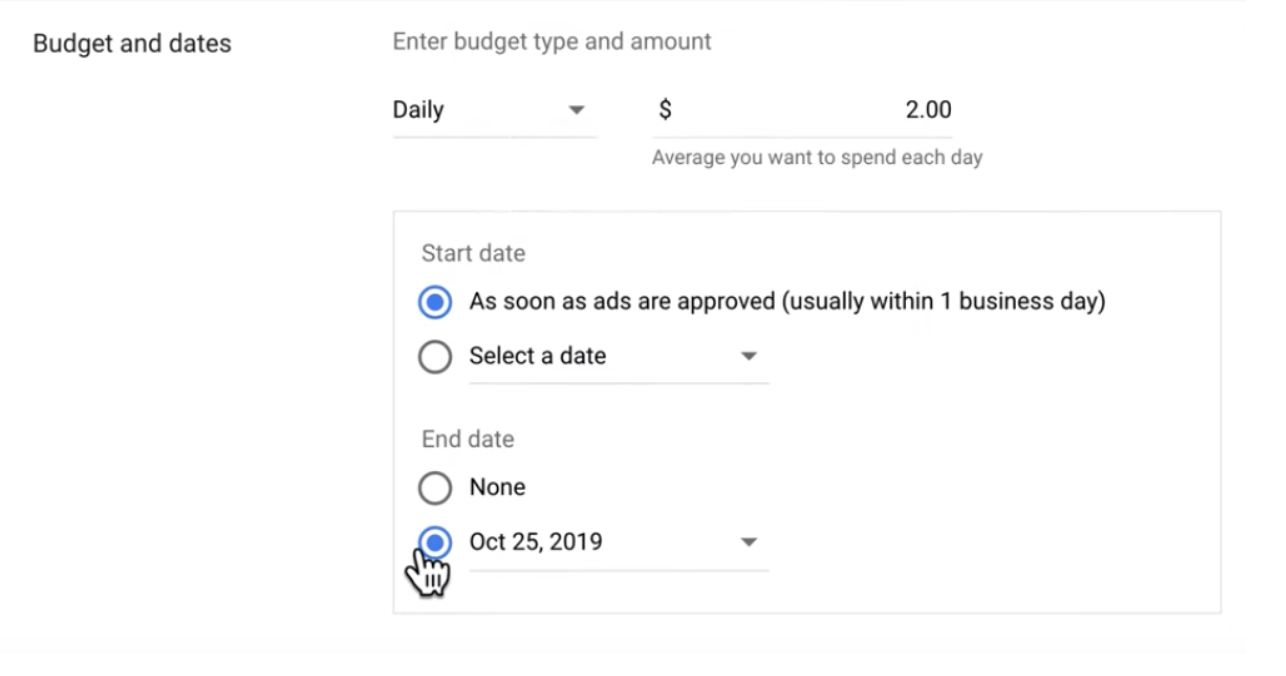
Next, you’ll want to decide where to place your YouTube ad. The video ad format should be set to in-stream ad AND video discovery ad.
Another important aspect of setting up your YouTube ad is the Location. This can be easily overlooked, but you shouldn’t. For most of our listings, we’re not going to market to the entire United States, you want to market to where the listing is at.
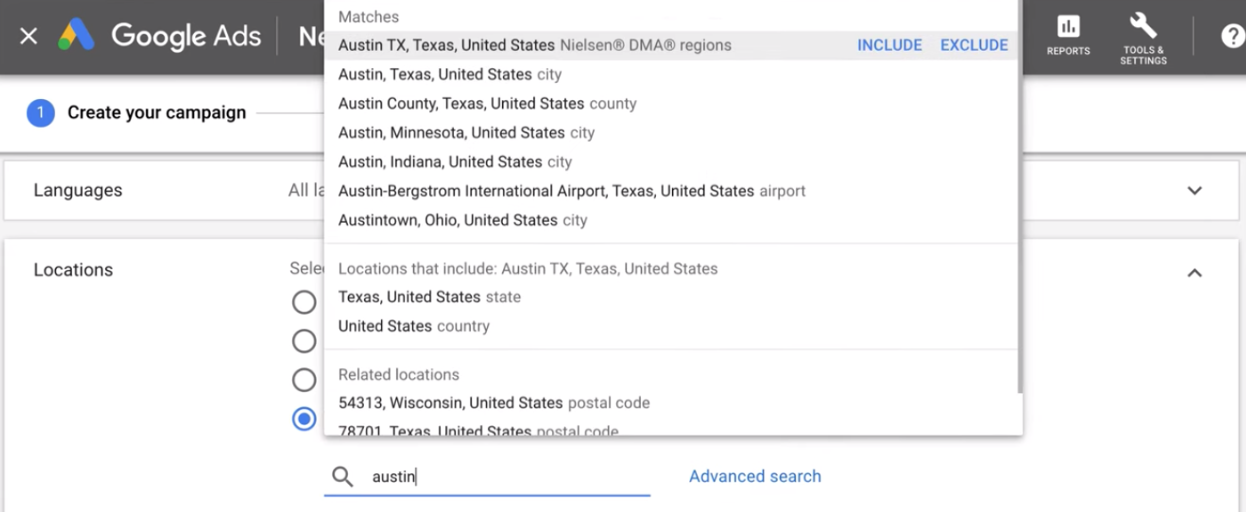
Then you’ll go on to choose inventory type.
Inventory type is basically the type of videos YouTube will place your ad in.
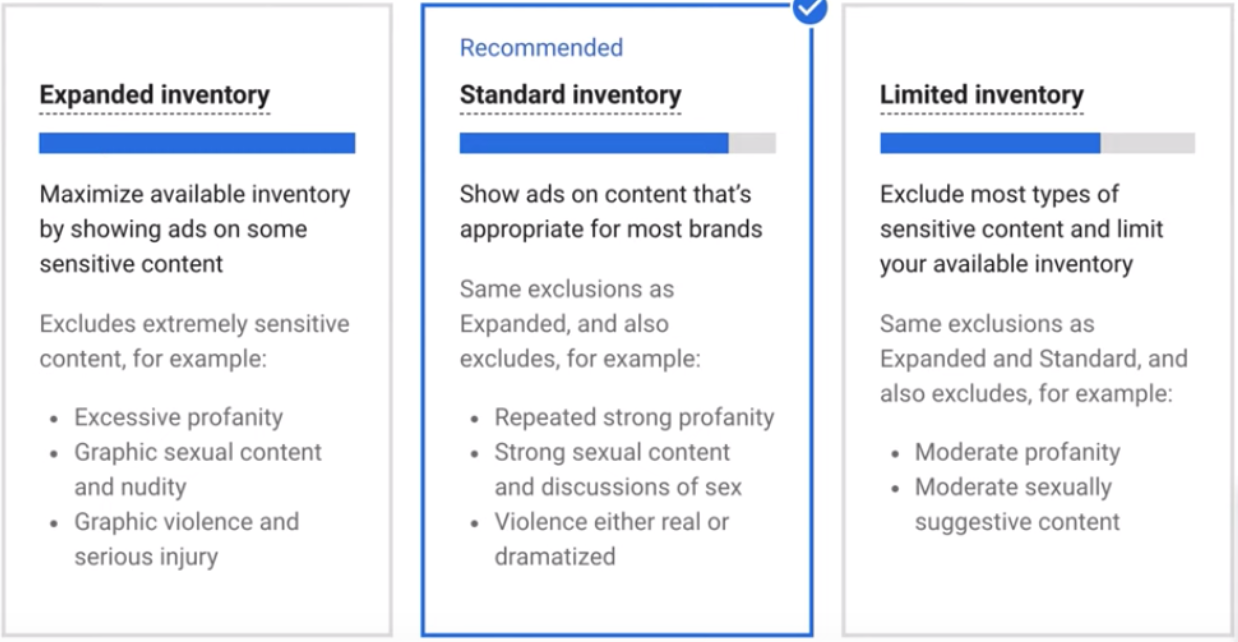
PRO TIP: It might not seem like it, but there is a pretty large difference in these inventory categories as well as a large difference in reach. Play around with what category suits your brand best.
Target your ad correctly, you’ll want to define your audience and demographics to who you want to reach:
Demographics – ensure to target the correct age range and household income percentage
Audiences – Facebook has recently removed people who are thinking of moving as an audience, however Google Adwords has just recently added this feature
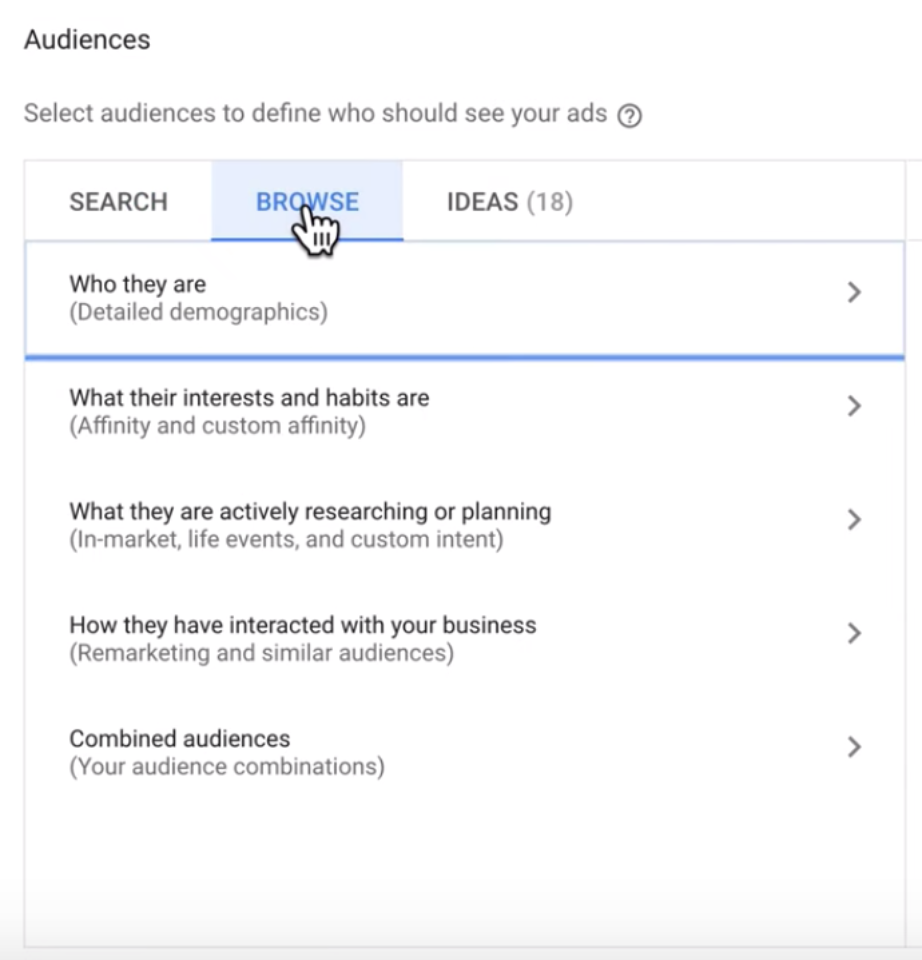
Bidding, how much are you willing to pay for someone to watch a view (30 seconds) of your ad?
We put in .04, you should play around and see what your average is but this is our average.
Now that you’ve done the logistics, you can setup your actual Ad!
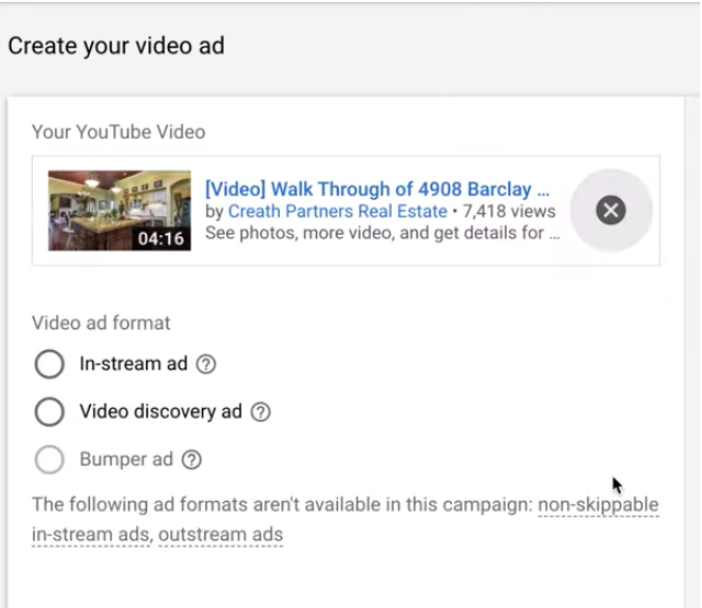
For this type of ad, people will see your ad within a YouTube video and when they click on it, it will direct them to the landing page for your listing you’ve setup on your website. You’ll want to add that listing landing page URL in the creative section of setting up your ad.
Once your ad is all set up click save and continue and you’re done!
NEW TOPICS EVER WEEK
Get FREE training on marketing, social media, listings, and more.
See this week's special topic!


