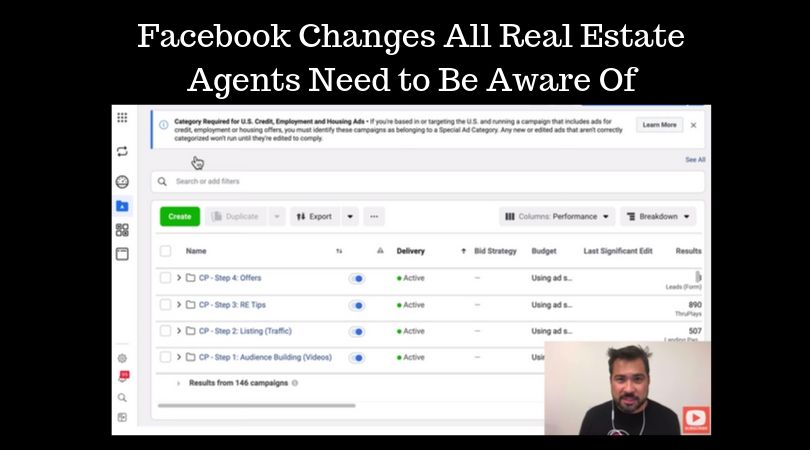
As you’ve probably heard, Facebook is rolling out some major changes to what they allow in Marketing and Advertising, changes that directly impact Real Estate.
The next time you login to your Ad Account, you should notice this alert at the top of the page:
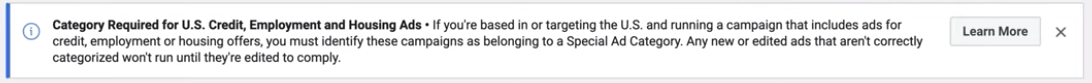
But what does it mean?
Basically, credit, employment, and housing (that’s us) are now considered “Special Ad Categories” by Facebook.
And in an attempt to prevent discrimination, Facebook removed a lot of targeting options, like Age, Gender, and Zip Code, for ads in these categories.
How does this affect us?
These new changes affect us on both the Campaign Level and the Ad Set Level. But don’t worry! If you follow the practices set out in the video you’ll be able to work around these changes successfully.
Campaign Level: When you go to the campaign level and click on “Edit”, you’ll see a new “Special Ad Category” box. You’ll need to select that box to say that you’re creating a campaign for ads in a special category.
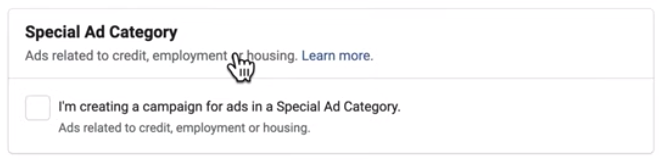
After you select this option, this informational box will pop up:
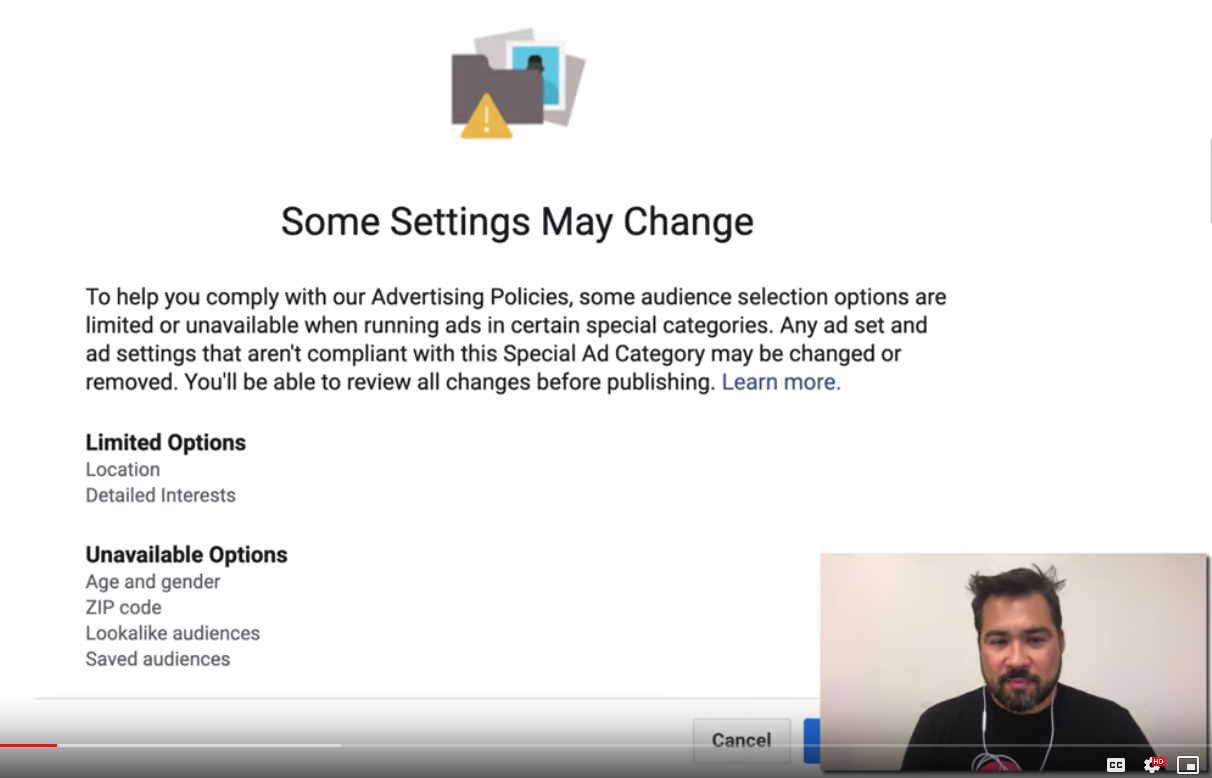
You’ll need to click the blue Confirm button. Then, you’ll need to specify the special ad category.
For those of us in Real Estate, you’ll choose Housing.
In order to keep your Facebook Ad Account from getting shut down, you have to make sure you comply with these new rules and check those checkboxes for the special ad category.
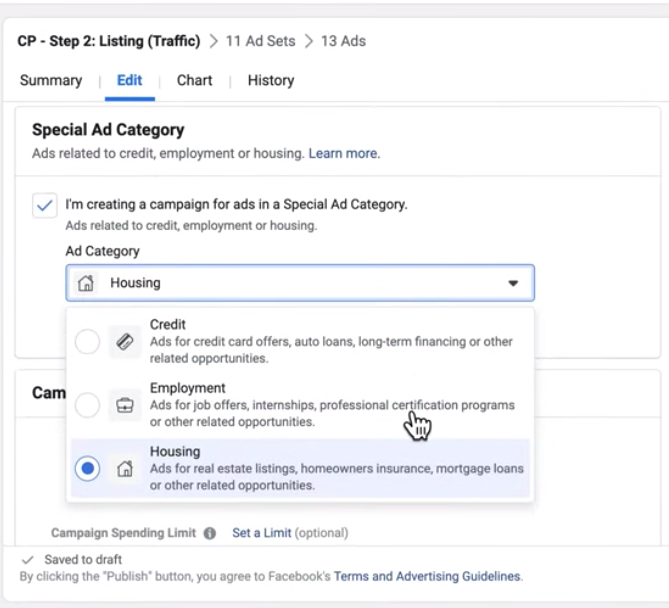
Ad Set Level: Here you’ll be limited in terms of what you can do.
For example, you can no longer use Zip Code level targeting. Instead, you’ll need to do “area” targeting.
Age and Gender are also no longer changeable, and only some of the previous options for detailed targeting are available.
Using Facebook’s Algorithm
Rather than relying on the targeting options (which really weren’t working that great anyways), you need to rely on the content and message of your ads, or Ad Creative. Your Ad Creative MUST appeal to the people we’re trying to get in front of.
Facebook’s algorithm uses a preference based model. In simple terms, the algorithm looks at someones interests, likes, and preferences, and then tries to show them ads with content that matches those interests. Our job is to give Facebook the broad parameters with our ads to accomplish that.
This Thursday, September 19th, we’re hosting a FREE training on Facebook for Real Estate where we’ll show you how to create campaigns and ad creative that are amazingly successful after these changes.
Register and get the campaigns you need here: https://thepaperlessagent.com/weekly-webinar



Great video! Thanks, Chris. I'm already a member of the coaching club. Where can I learn more about the buyer's journey to make sure I'm hitting those points? Also, what is 'one on follow-up' and 'lead magnets'?
Thanks so much for the kind comments, Rashad! You can find additional training on the Buyer's Journey and Facebook in the Resource Library! If you're not sure where to look, please don't hesitate to reach out to our Customer Service team, they're happy to help - support@thepaperlessagent.com.
I am trying to do a lead campaign off of my business account. When I start a new ad I do not see the same thing that Chris is showing i.e. Special Ad?? Am I doing something wrong?
Hi Chris! Facebook takes a while to roll out their updates across the platform, so it may not have hit your account yet!