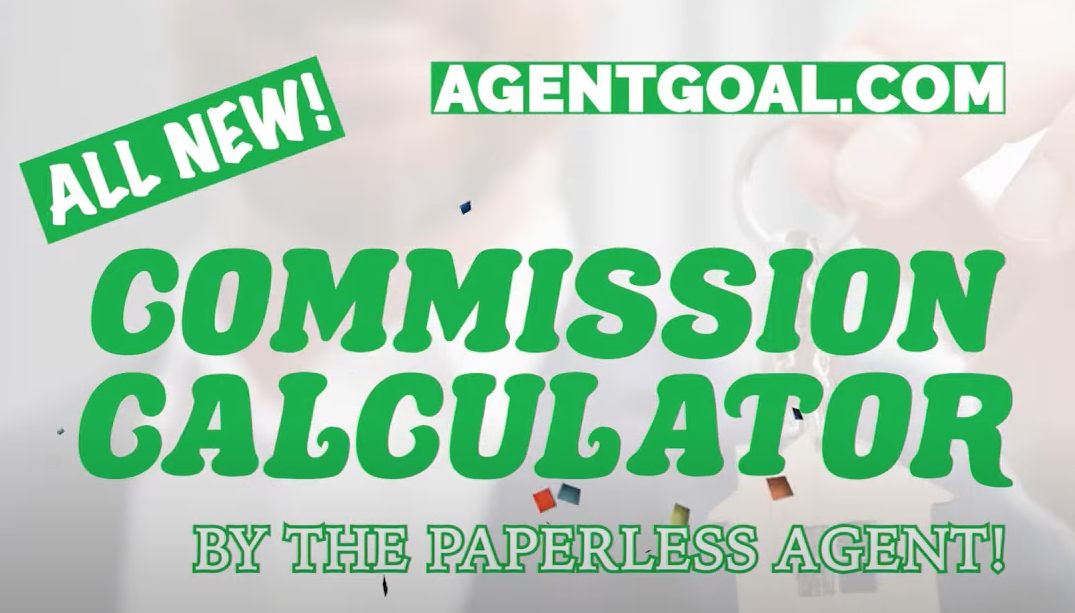Recently Evernote sent out an email regarding some security issues they have noticed on members accounts.
This email was not sent out to everyone, only those members that they noticed suspicious activities on their accounts.
So if you didn’t receive this email, don’t worry! (It’s a good thing).
Here, at The Paperless Agent, we highly recommend using Evernote for Real Estate. With that being said, we also wanted to share some tips and resource to make sure your Evernote account (and all of your important notes and contracts) are secure.
PASSWORD
Change your Evernote password to a unique one. Make sure that it is not one that is easy to guess, AND that it is not one that you have used on another web site.
Consider using a password manager to keep track of it all of your passwords! LastPass is a great Chrome Plugin for this.
LOGIN INFORMATION
Don’t share your account login with ANYONE else. Instead, show them how to use Evernote’s sharing features for notes and notebooks.
For more information on how to copy an Evernote into your own notebook, click here!
AUTHENTICATE
Set up a two-factor authentication on your account (from Account Settings). Even if someone you don’t know learns your password, they won’t be able to access your account without also getting a hold of your phone.
To setup your two-factor authentication, click here, (you’ll be asked to sign in and then directed to the security area under Account Settings)
**As part of the setup process for two-factor authentication, you’ll be sent several one-time codes to use in the event that you are unable to access your phone.
DO NOT store these codes in Evernote as you’ll need them if you ever need to access your Evernote and don’t have your phone. We recommend saving these in a notes page on your Laptop or Email***
PIN
Enable PIN lock for Evernote on your mobile devices. You’ll be able to choose a series of numbers as an additional password for accessing Evernote when on your mobile devices.
AUTHORIZED ACCESS
Revoke any authorized applications that you are suspicious of, or that accessed your account from an IP address you don’t know.
You’ll be able to see all of the applications that have access to your Evernote, and revoke any that seem suspicious or that you are no longer using.
To check out your authorized access apps, any IP addresses, and to revoke access, click here!
ENCRYPTION
If you are using an Evernote desktop app, such as for Windows or Mac, you can encrypt any text that is inside of a note by using passphrase for an extra level of security.
This only lets someone that knows the passphrase decrypt the text.
**Evernote does not have access to your passphrase, if you lose or forget a passphrase they CAN NOT recover that for you**
To setup encryption click here!
VERIFYING EVERNOTE EMAILS
Hackers will be “phishing” for passwords by sending you an email requesting you log into your account.
BEFORE you ever enter your Evernote username and password into a site, be sure to verify that the URL in your browser starts with https://www.evernote.com/ or https://evernote.com.
(If you are a Yinxiang Biji user, be sure to verify that the URL in your browser starts with https://www.yinxiang.com or https://app.yinxiang.com.)
Every email that Evernote sends is cryptographically signed and sent from IP addresses that they publish. If you receive an email from one of the following domains, you can trust it.
Evernote:
-
@evernote.com
-
@emails.evernote.com
Yinxiang Biji:
-
@yinxiang.com
-
@emails.yinxiang.com
If you receive an email that is NOT from one of the above domains or that look suspicious, delete it and mark that address as spam!