
As one of the biggest and fastest growing social media platforms, it is essential that we’re using Instagram for our benefit.
There are SO many ways to use Instagram for your business, but not all of them are super apparent. Some of the best features are underused and overlooked because most people don’t know how to use them.
Instagram Stories are one of those features.
What are Instagram Stories?
An Instagram story is a way to share photos and videos with your followers.
Your Instagram story is published separately from the photos and videos on your Instagram profile and will show up differently, as shown below. Stories will also disappear after 24 hours.
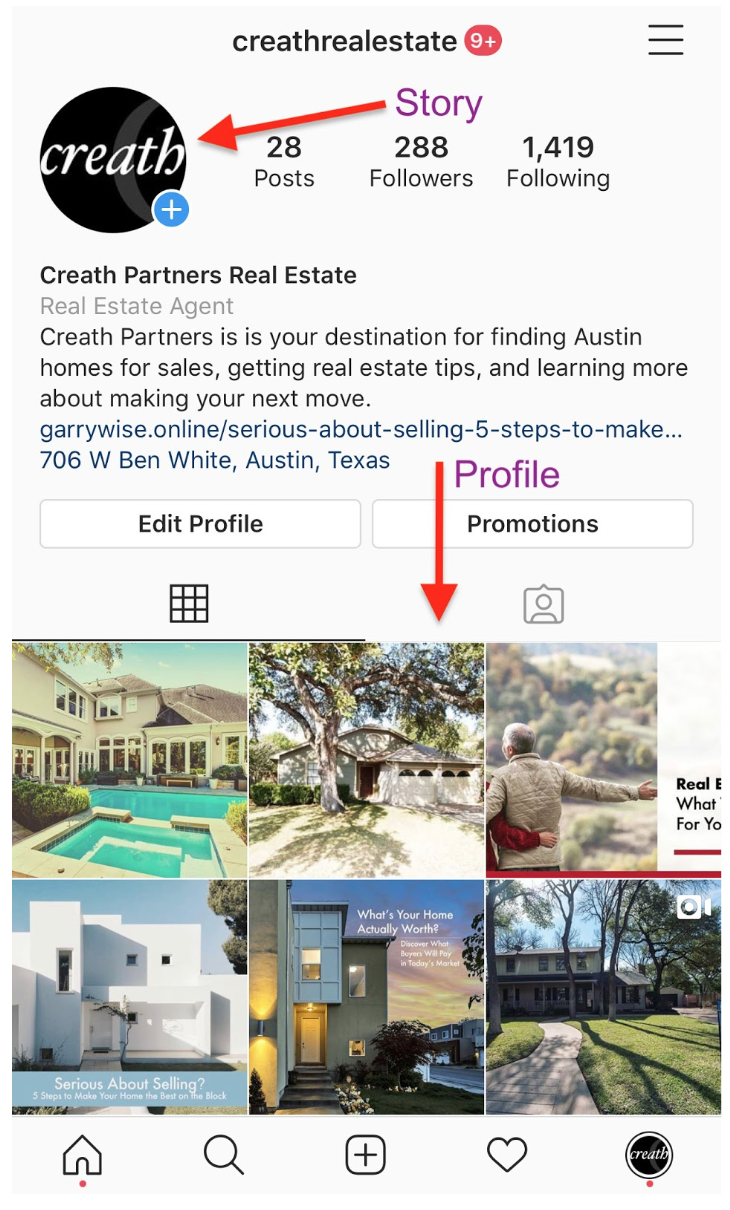
Why are Instagram Stories Important?
Take a look at the numbers for second…
There are 800 million active users on Instagram.
500 million of those users are on Instagram everyday.
300 million of those daily users are using Instagram Stories (either posting or viewing).
1 in 5 Instagram Stories posted leads to a direct message.
That means out of every 5 Instagram Stories posted, you have a 20% chance of gaining a new lead. You can’t beat those odds.
How to Create an Instagram Story
Access Instagram on your mobile device and head to your profile.
Click on your profile image in the top left hand corner OR swipe left from the newsfeed screen.
Upload your content or shoot a live video or photo.
Add text or graphics.
Post!
Story Arc Method
Beginning: The beginning of your story should set the expectation for viewers and the intention of your story. You can explain what your story is in a number of ways: video, on-screen text, boomerang video with on-screen text, photo with on-screen text, etc.
For example: If you’re doing a story on a walkthrough of a new listing, you might start with a picture of the listing with the text “Live Walkthrough”, or you might post a video of yourself walking up to the listing explaining that you’re about to do a live walkthrough.
Middle: The middle of your story should deliver on what the intention was. If the intention of your story was to do a walkthrough of a new listing then this is where that walkthrough would begin. Keep in mind your videos for Instagram Stories can only be 14 seconds long (that’s all that will show when posted).
TIP: Plan out your posts and stories in advance. Go back to the Walkthrough example… Since you can only post 14 second videos on your stories, it’d be smart to only post highlights of the walkthrough (favorite home features, favorite features of the owner, etc.), then you can add a call to action at the end like “head over here (LINK) to view the full walkthrough”.
End: The end of your story should build anticipation for what’s next and deliver a clear call to action for viewers. If we’re sticking with the walkthrough example, then at the end of your story you could tease a new listing and walkthrough video for later in the week, you could add a photo of your listing with a link and a clear call to action to go check out the listing and send you a DMl if they’d like to view it in person, there are endless ways in which you could end this story, these are just a few helpful examples.
The most important tip to remember is to have your story make sense. No one is going to follow along if it doesn’t make sense, doesn’t have a clear intention, or lacks a clear call to action.
Content Creation & Time Saving Tips
Repurpose - Repurpose content you find on other platforms. Instagram Marketing Expert, Tyler McCall, suggests turning a quote from a podcast or captioned video into a fun graphic. You can also repurpose a blog post into a talking-head video that highlights bullet points from that blog post.
There are a multitude of ways you can repurpose content from other platforms.We only mentioned a few of them, but think of some of your own and let us know what you’ve come up with in the comments!
Instagram Story Takeover - This strategy is becoming increasingly more popular. Ask an expert (maybe your broker, a more experienced agent, one of your clients, etc) to take over your Instagram story for a few hours or even a day! This gives your followers more diverse content and a way to view what you do through a different lense. Plus it gives you content that you can re-use in posts!
User-generated content - If someone tags you in a story, you can add that story to your own story. You can also share posts directly to your story. Have clients post stories of working with you, or sharing their own experience of a past time they’ve worked with you and premiere it on your own story. This builds trust with future clients and gives you a way to public thank some past clients.
**If sharing a story or post to your own story the account you’re sharing from must be Public**
Create stories in advance - If you already know the content you’re wanting to post on your Instagram story it’s incredibly beneficial to create that content ahead of time and plan out your stories. Maybe you’re doing an Open House and want to post a story highlights of it the next day, or maybe you’re recording a new walkthrough of a listing and you want to post your favorite features of the house onto your story but not until the listing goes live. Thinking ahead and planning out your stories and your posts makes staying consistent and posting quality content so much easier.
Checkout our latest blog post for helpful Instagram scheduling tools to keep your page consistent and to help with creating content in advance!
Stay tuned next week for our latest blog installment; Instagram Story Tools. In the meantime, comment below your Instagram handle and follow us @thepaperlessagent & @creathrealestate!


