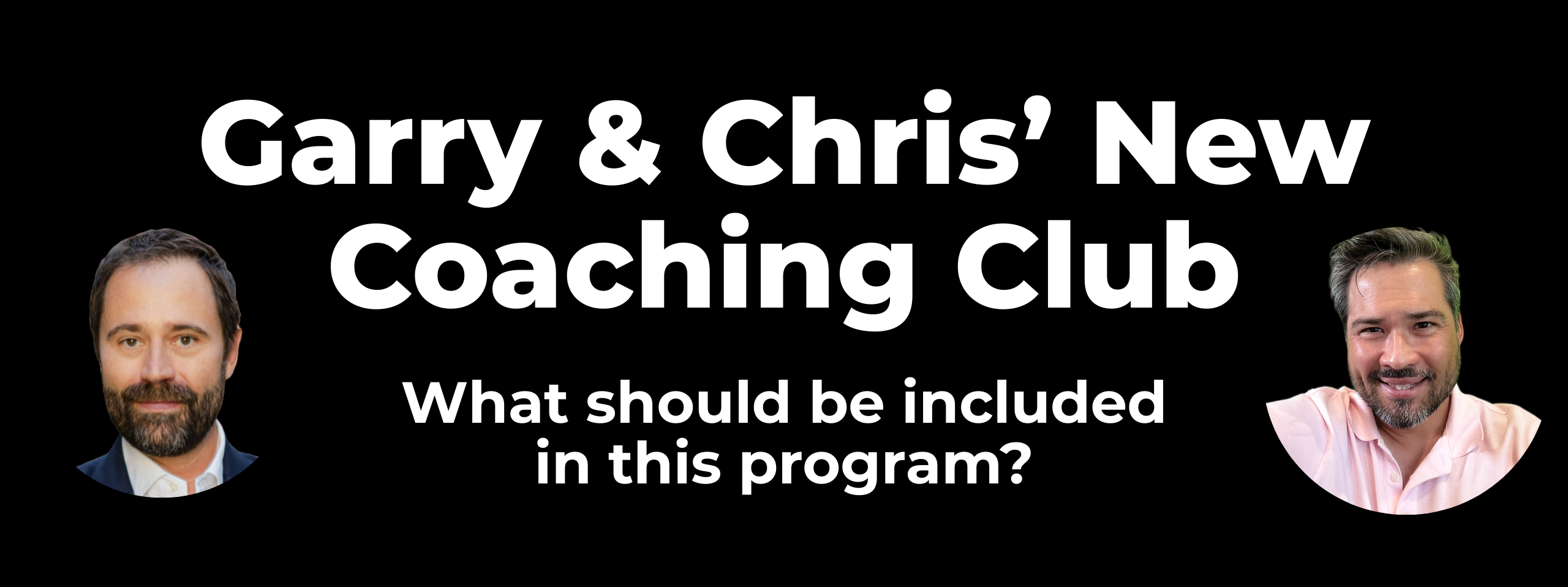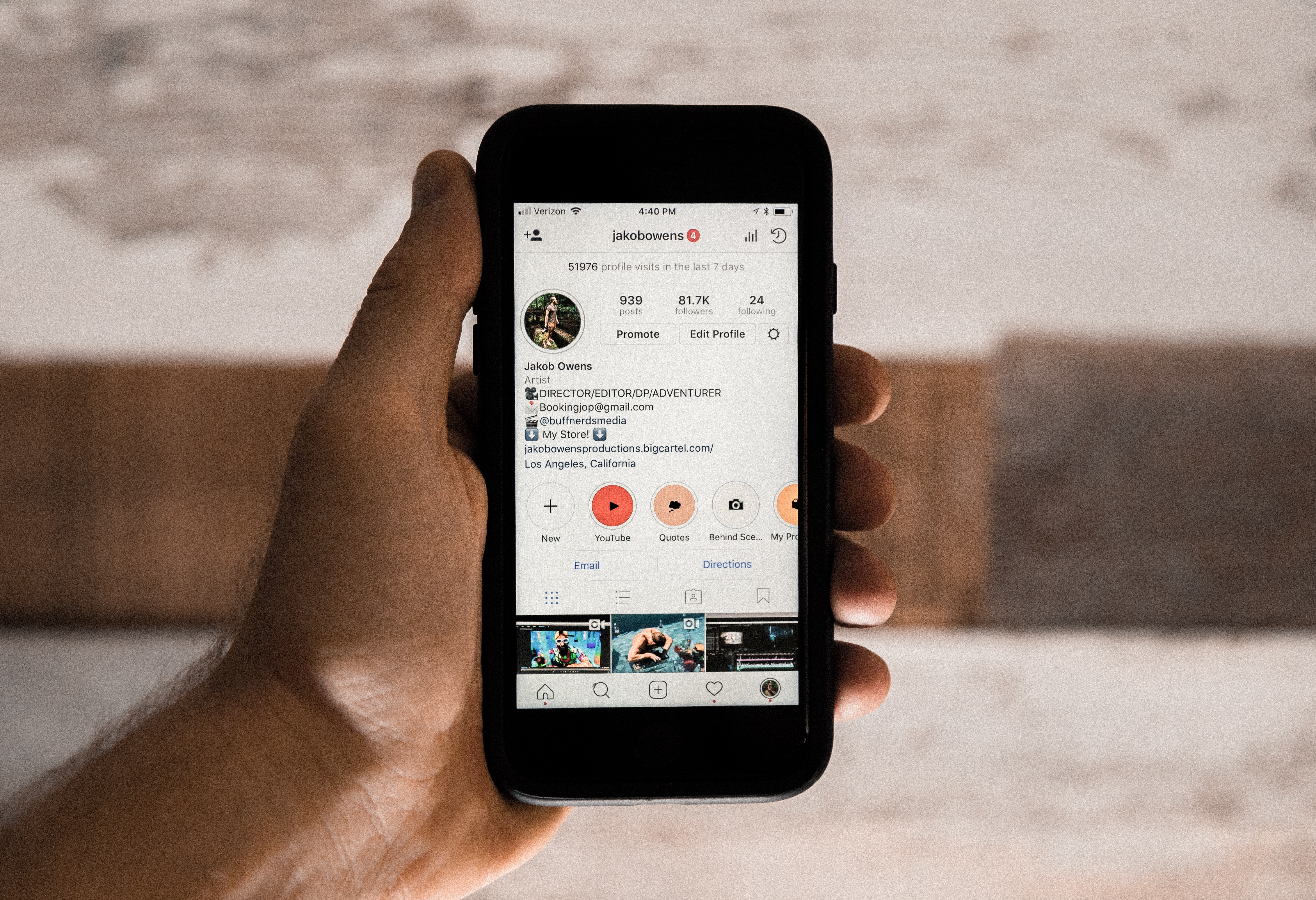
How to Create Your Business Profile:
- Access your Instagram account on your phone.
- Go to your profile.
- Click on the three bars in the upper right-hand corner.
- Click ‘Settings’ at the bottom.
- Scroll down to ‘Sign up for a Business Profile’ – this will allow you to keep your current Instagram page “as-is” and create a separate business page. You will now have 2 Instagram pages.
- Scroll down to ‘Switch to Business Profile’ – this will convert the page that you currently have into a business page. You will only have 1 Instagram page.
With an Instagram Business Profile, you can…

Learn about your followers – get insights about your followers and see how your posts are performing. (See what time of day your posts are getting the most engagement, find out which of your posts are performing the best, etc.)
Reach Your Customers – Create promotions on Instagram to reach more customers and build your business. (Reach 10,000 followers and add links to your Instagram Stories, run Facebook Ad’s on Instagram, boost Instagram posts on both Facebook and Instagram, and so much more.)
Get New Contact Options – Add a contact button to your profile to make it easier for people to get in touch with you, (as well as directions to your Office).
Have more questions on Instagram? Check out these other Instagram related blog posts!
Not sure why you should be on Instagram? Check out this blog!
Need help with choosing the right username for your profile? Check out this blog!
Overwhelmed on what to post on Instagram? Check out this blog!