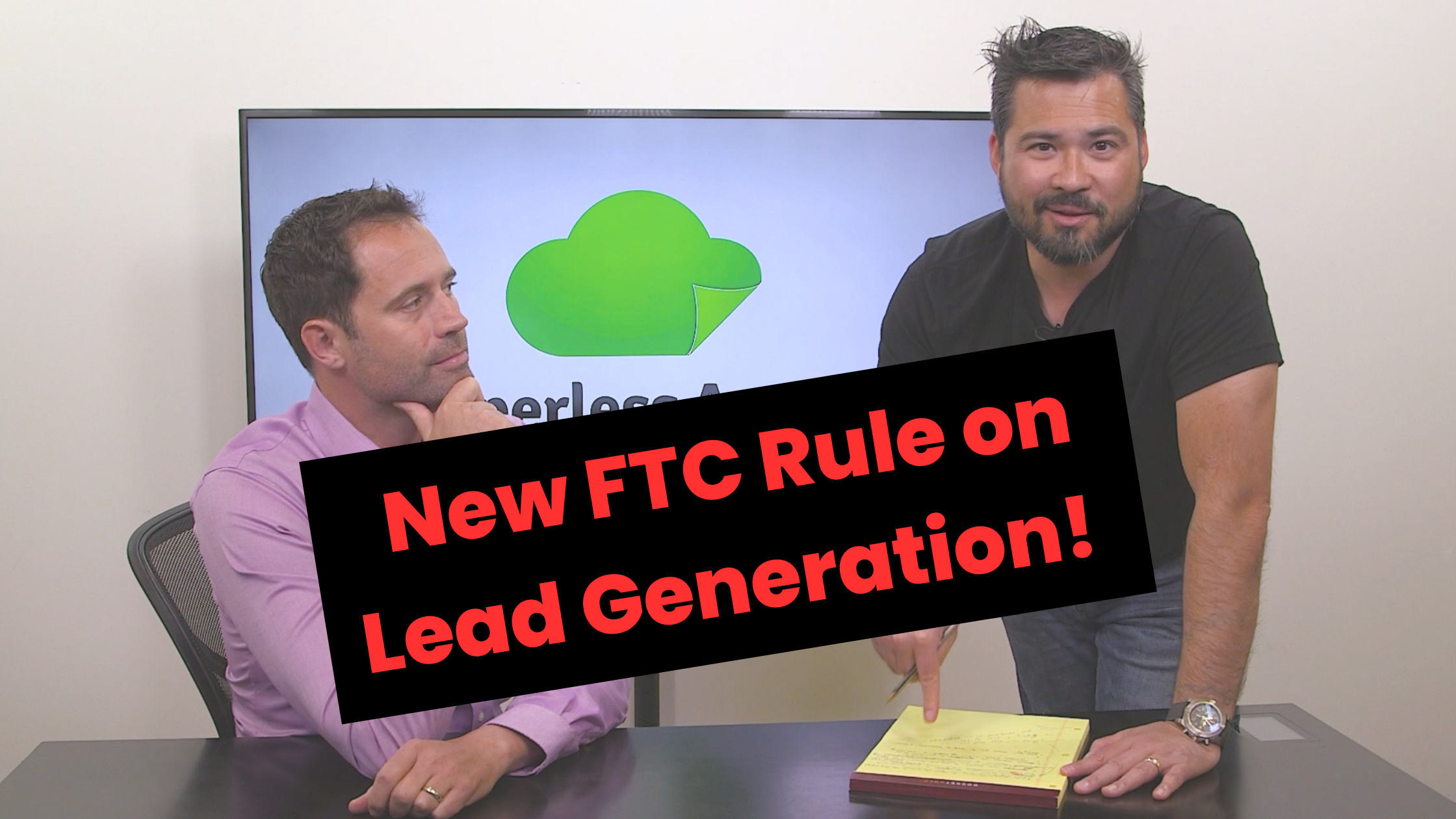An Instagram profile template makes your life easier—no more guessing about what goes where. More importantly, it helps you stand out among your competitors. With more than three million active real estate licensees in the United States today, cutting through the noise and getting homebuyers and sellers to pick you over your next-door competitor isn’t always easy.
Nowadays, having a strong social media presence is not only a way to promote your real estate business. NAR’s 2021 Real Estate in the Digital Age report found that while 90 percent of agents use Facebook, only 39 percent use Instagram. This means you have a chance to stand out and reach an audience your competitors may be missing.
What’s more, Instagram’s visual-forward format and focus on video makes it easy for you to showcase your new listings and share your expertise. If you’re new to this platform, the key is to get the foundation right: your profile.
Get started with Instagram, or update your current efforts, with our Instagram profile template.
Download: Instagram Story Templates for Real Estate
The Instagram Profile Template
Use the breakdown below to understand the anatomy of your Instagram profile. As you go through this guide, refer back to this to make sure you know where each section can be found.
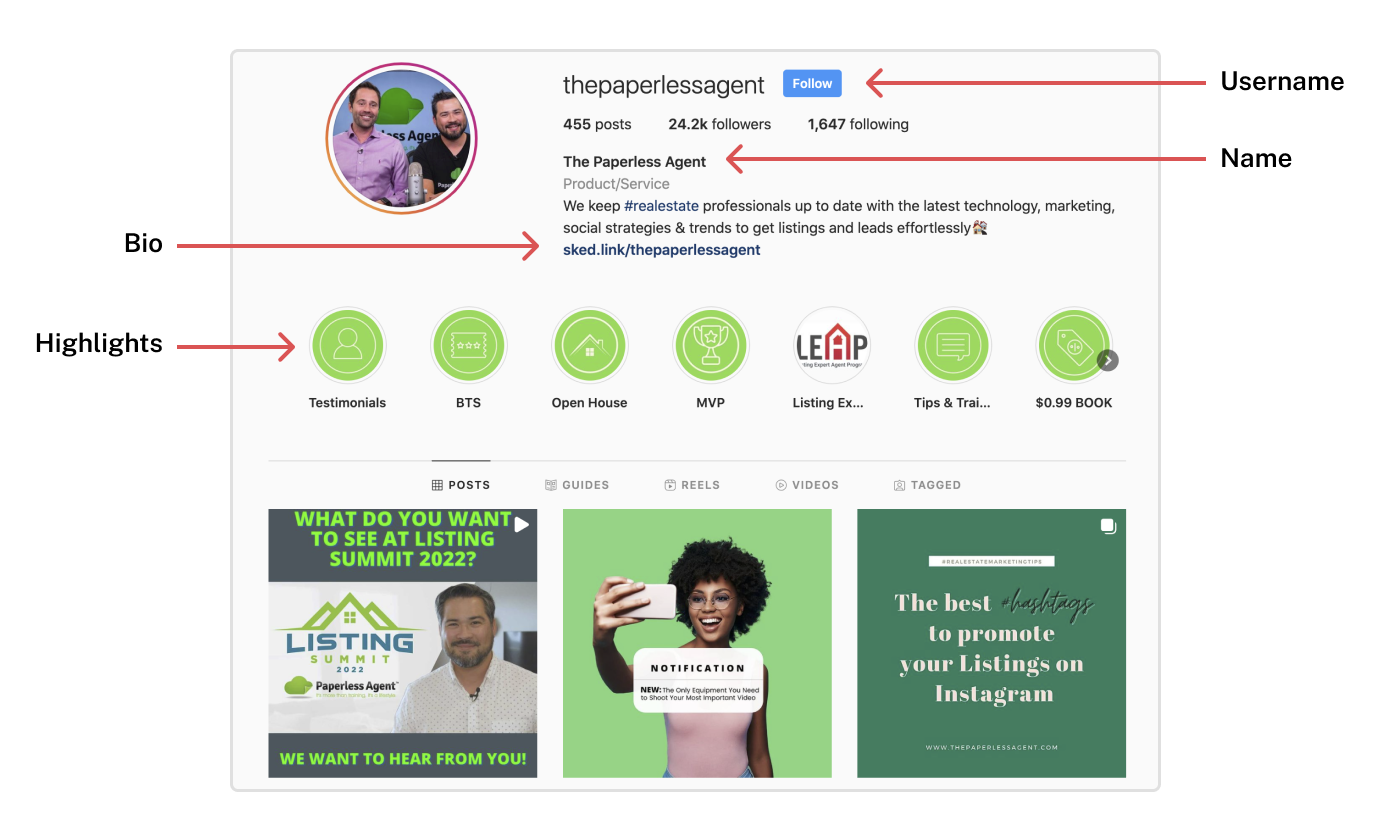
Profile Part 1: Username
Your username is how people tag you. For example, ours is @PaperlessAgent. It’s also the name they see in their feed and stories when your posts come up, this is a key component of your profile. Choosing this username depends on what is most recognizable for your business. For some agents, that means using your name. For those who have an established business, that means using the business name. For example, Sharon Smith vs. Smith Realty.
When choosing your Instagram name, you may face a very common problem: the name is already taken. In that case, you can choose to personalize the name, while sticking close to your brand. You might add:
- Your location
- Your niche
- The term “real estate”
For example, if @SharonSmith is taken, you might choose @SharonSmithRealEstate or @SharonSmithTexas.
Avoid using a generic name like @SharonSmith1478. This is both unprofessional and can lead to confusion for people looking specifically for you.
Profile Part 2: Name
Your Instagram name is the second name listed on your profile. This is a good opportunity to give your followers an idea of what you do. Note that this section of your profile is searchable, so including terms like “real estate” or “Luxury Real Estate in Miami” can help potential clients find you.
The goal is to describe what you do while using some of those keywords and phrases that help you get found in search. The challenge, however, is that you can only use 30 characters here. So keep it short, simple, and specific.
Profile Part 3: Bio
Your Instagram bio section is where you focus on what makes you unique and differentiates you from the other real estate businesses. You only have 150 characters to use in this section of your Instagram profile. As with your username, the key is to be clear, specific, and concise so you can convince your audience to follow you or reach out to you.
While it’s important to add details like your specialty, location, contact information, don’t forget to focus on what makes you unique. For example:
- Have you won any awards?
- Did you sell 100 houses last year?
- Have you been on a well-known news show?
Include this here. Finally, add a link to your website to direct people to it for more information. Because you can only have one link in your bio, it’s smart to use a link tool like Linktree so you can aggregate multiple links in one. For example, you might have a link to your website, free download, and new listings. Check out this example from Morgan King Real Estate:
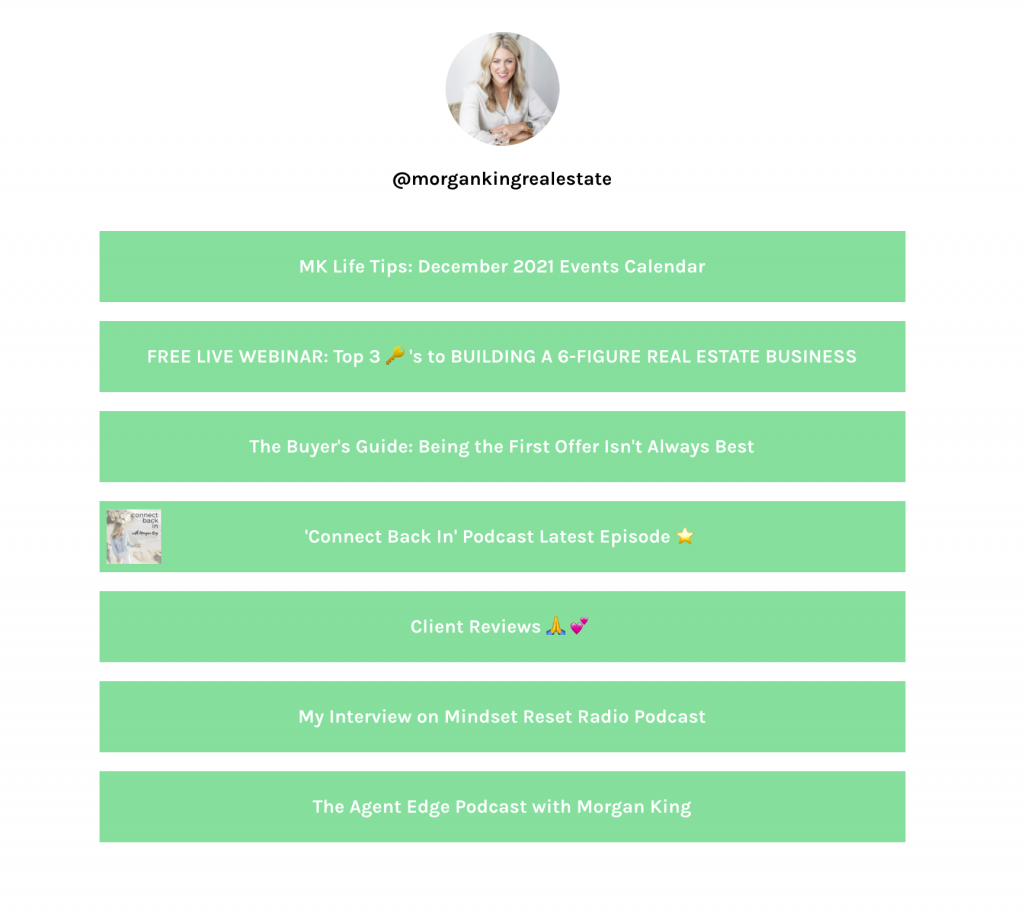
If you have a link, don’t forget to make the last line of your bio a call to action to click it. Followers are more likely to click on the link in your bio when you tell them WHY they should do that. Including an emoji can also help draw their eye to the link below. For example, your CTA might be:
👇🏻 Book your free 30-minute consult
⬇️ Download the Miami 2020 Buyer’s Guide
🔻 Read our latest blog post
Profile Part 4: Highlights
Instagram highlights are a great way to curate relevant content about your real estate business. With highlights, you can compile multiple story posts into one place to tell a story and share more about your business. When creating a highlight, ask yourself: does this add value to my profile? A highlight about your family might not be valuable, while one about the local housing market would be.
To make your highlights pop, choose each highlight cover with care. The goal is to stay consistent with your brand visuals, including fonts and color palette, while also making sure the style doesn’t take away from your profile or make it look cluttered.
See how the Dawn McKenna Group created a consistent look and feel for their highlights:
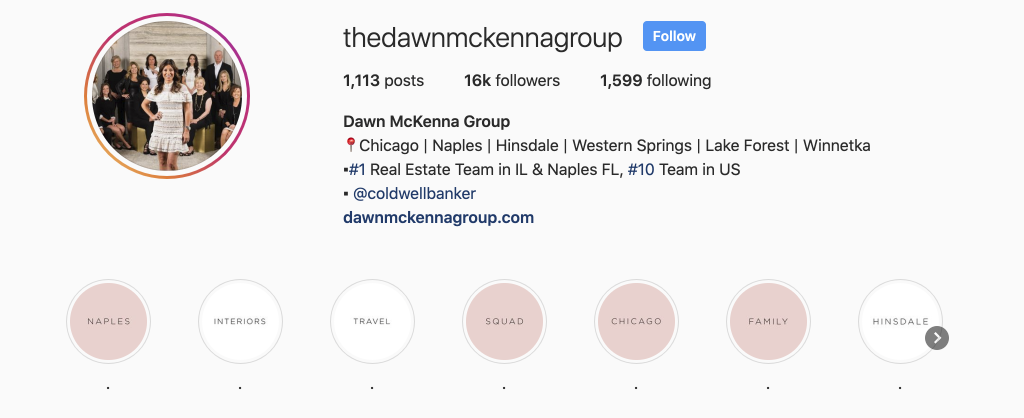
Profile Part 5: Your Feed
Once your Instagram profile is set up, you need to figure out what to post. You also need to consider how to maximize engagement with your target audience by optimizing with hashtags, posting at the right time, and more.
Here’s what you need to know about posting to your feed.
Use Hashtags
Hashtags are the key to a successful communication strategy on Instagram. Hashtags are just another way for potential clients to find you. For example, if you use the hashtag #miamirealestateagent, people looking for agents in the area are more likely to find you.
The goal is to choose hashtags that have less than 500K posts. If you use hashtags like, #miamirealestate, for example, that have 1 million-plus posts, you risk getting lost in the noise. Choosing hashtags with fewer overall posts can help you be seen by your ideal clients, which is of course the point.
When choosing hashtags, remember to consider hashtags that are:
- Local
- Seasonal
- Specific to the content
- Specific to real estate
- Used by your ideal client
The goal isn’t to choose the perfect amount of hashtags, but to choose all the ones that are most relevant, whether that’s 5 or 25.
Post at the Right Time
Posting time is critical for maximizing engagement. To find the best time to post, go to the three lines at the top right of your profile and click:
Insights > Total Followers > Most Active Times (bottom of screen)
This will tell you when your audience is most active, which is the best time for you to post. This can change from day to day, so be sure to check in when scheduling ahead of time, or posting that day, to make sure you get the time right.
Use High-Quality Graphics
Low-quality graphics are no longer acceptable. The modern consumer is looking for content that stands out—and pixelated or blurry photos won’t help you drive engagement and leads. The same goes for creating graphics. If they’re poorly made, you’ll struggle to get engagement and compete with competitors who are creating professional graphics.
The good news is, you don’t have to be a design expert or professional photographer. Here are two tools that can help you with your graphics:
- Canva: You can search their templates database to find high-quality graphics that can be customized for your business—no design experience necessary.
- Lightroom or another photo editor: Use a photo editor like Lightroom to brighten, crop and spruce up your photos before posting.
Instagram Profile Examples
If you need some inspiration, check out these real estate agent profiles that hit all the marks.
The Dawn Mckenna Group
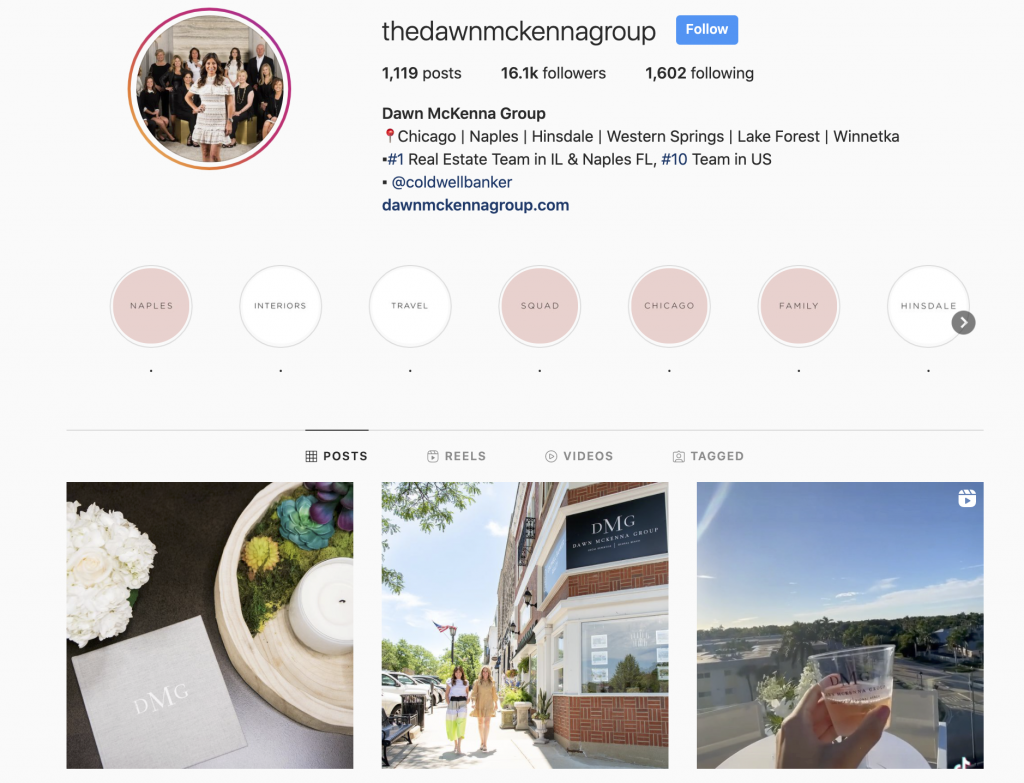
The Elmes Group | Tim Elmes
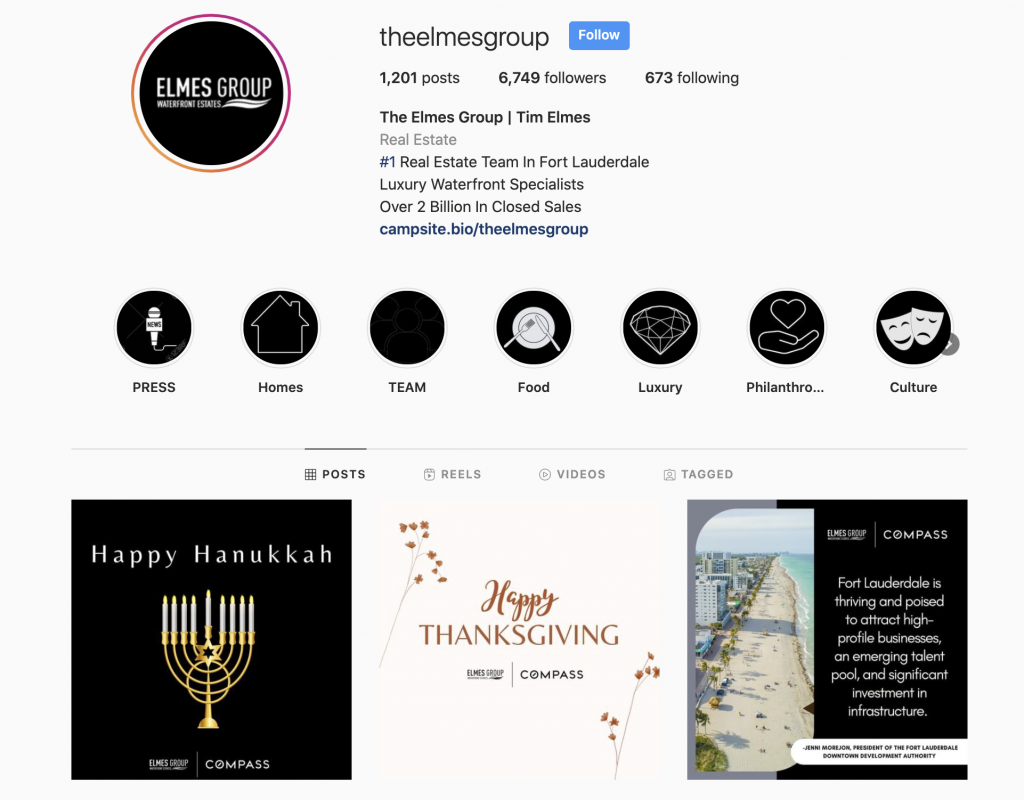
Steele San Diego Homes
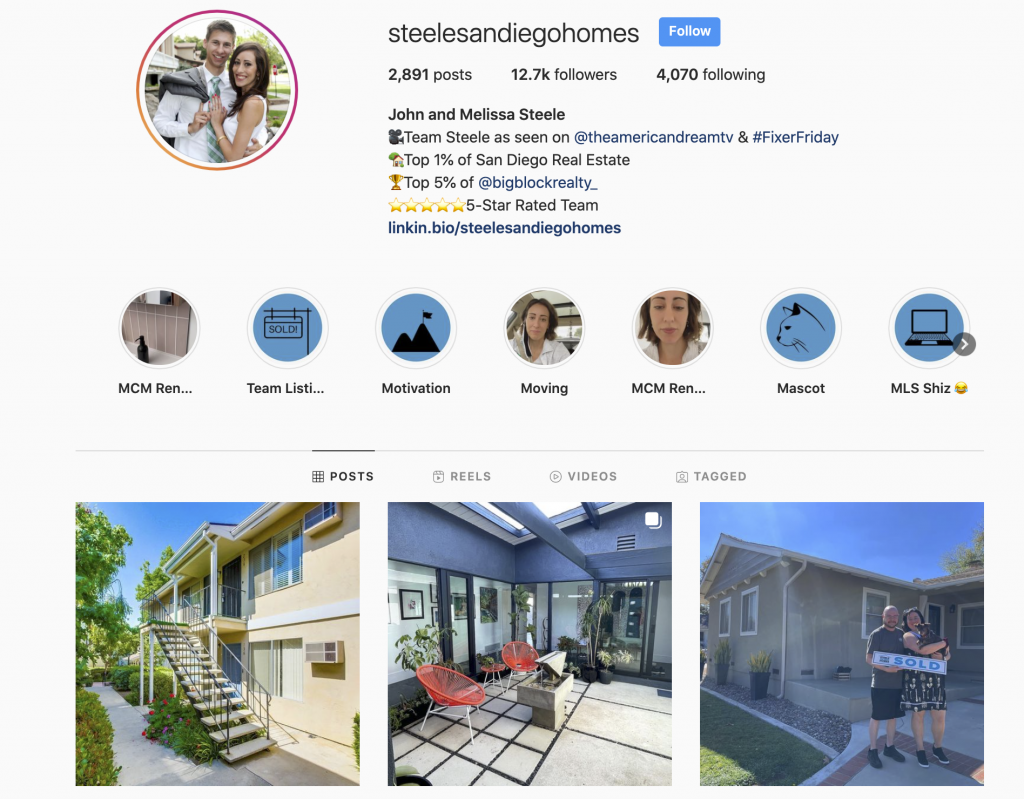
Ian Grossman – ATX Real Estate
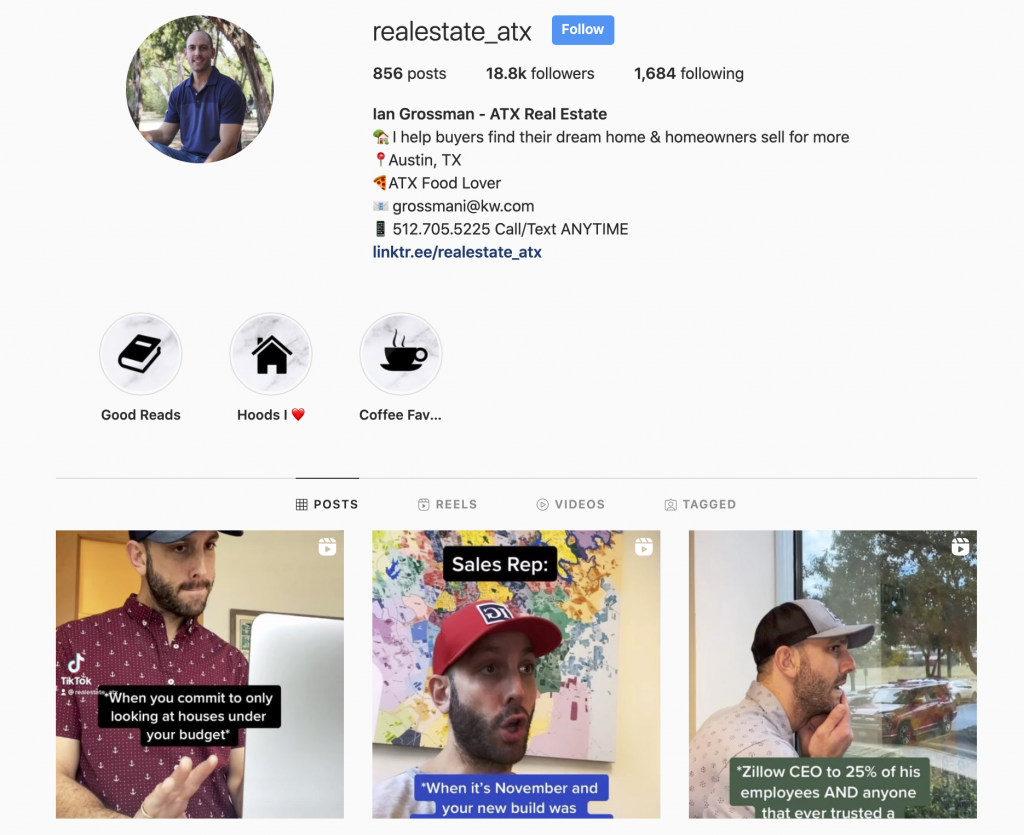
Use This Instagram Profile Template to Get it Right
Now it’s your turn to create or update your profile. Use this Instagram profile template to make sure you get each section right with these simple steps and strategies. With a great profile, you can stand out among your competition and start reaching more ideal clients.