The Only AI Prompting Technique That Actually Works for Real Estate Agents (90% Accuracy Boost!)
If you're using AI like ChatGPT, then you know how to write prompts, and you've probably been told to write prompts like this: "You are a real estate agent with 25 years of experience," or "You're a social media expert with a thousand years of experience."
The reason we did this is because we thought that by telling AI the role it should play, that would in turn help improve the quality and accuracy of the output. But that's actually not true.
In this post, I'm going to show you the only prompting technique that's been proven to improve accuracy and the quality of the output from your prompts.
Why Role-Based Prompts Don't Actually Work
For such a long time we were told that if you want to get good quality output from ChatGPT, you need to give it an assigned role. For example, let's say I'm selling real estate and I want to have ChatGPT do some real estate related tasks - I was told to say "You are a real estate agent with lots of experience." Or for another example, let's say I'm asking ChatGPT to do some kind of marketing related activity, I was told to say "You are a marketing expert with many years of experience." The idea was that by telling it the role, it would somehow change the quality of the output.
In the early days especially, people thought that telling it "you're a marketer with 20 years of experience" would all of a sudden make it embody the persona of Gary Vaynerchuk or one of the other expert marketers out there. And that's not the case - it was always just a means of providing some context for the AI model to grasp onto.
So if I were having it write an email, it's not all of a sudden going to have a higher quality open rate just because I told it that it's an email marketing expert.
When Role Prompting Does Have Its Place
There are reasons why you would still want to give it a role, or at least give it some context of a role, and that's really so that it knows what it's doing. Not so much that it'll take on that expertise, but just so that it knows what it's doing.
I did come across a study where they documented 200 different prompting techniques. That's an overwhelming amount! In that study, it mentioned that role prompting has its purpose with specific tasks, specifically expressive tasks. Let's say you were writing, or summarizing, or coming up with a script or something like that. By assigning it a role, what it could do is replicate a certain style or a certain tone, but it doesn't actually change the quality of the output.
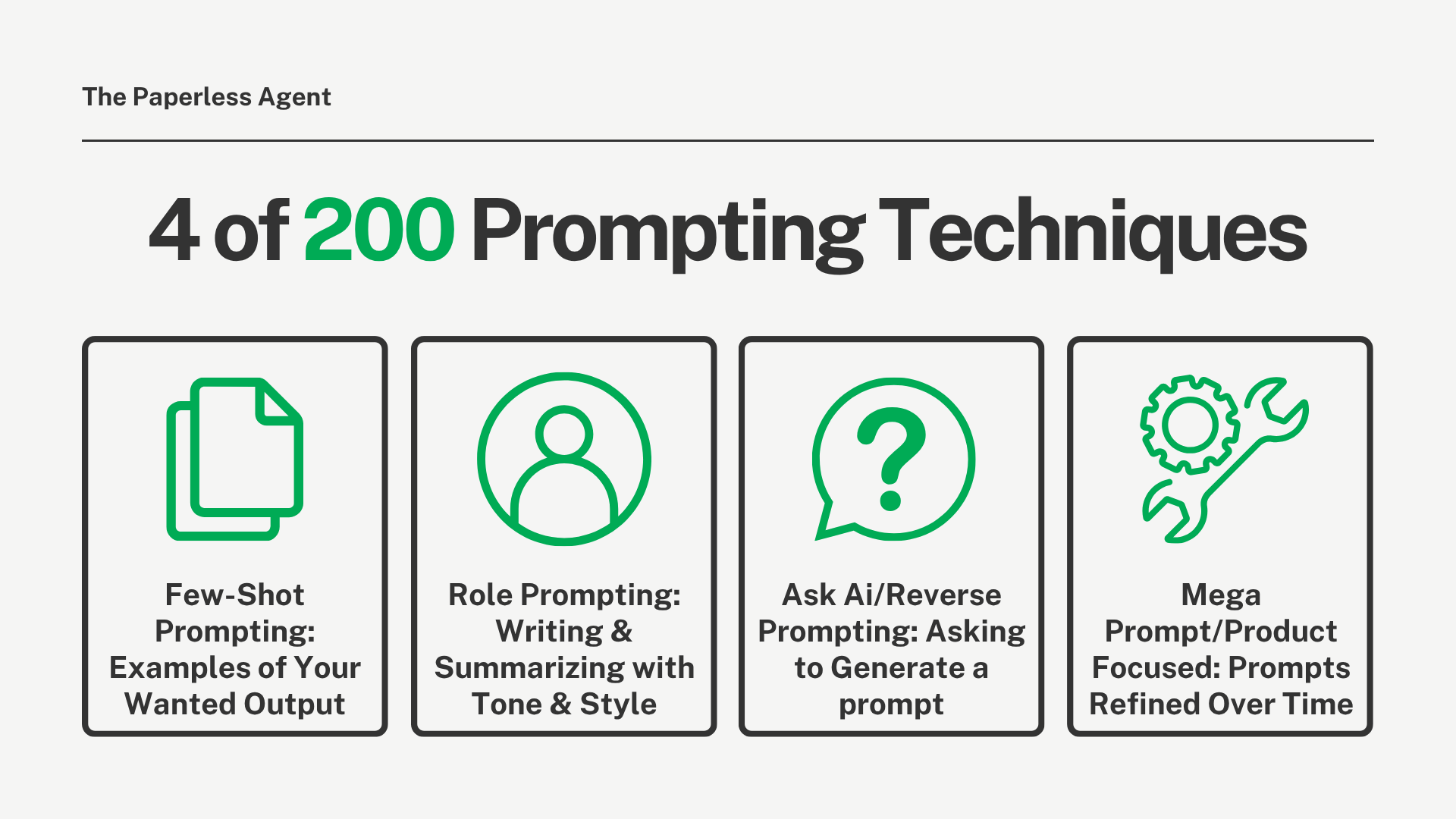
The One Technique That Actually Works
In that same study, they found that the only prompting technique that had been proven to improve the accuracy or the quality of the output for a prompt using AI is this technique called Few-Shot Prompting.
In fact, it said in that report that it can improve accuracy of your prompts up to 90%, which is incredible.
What Exactly Is Few-Shot Prompting?
By "few shot," we're not talking about tequila shots - we're talking about few examples! So let's say you were asking ChatGPT to do something and you wanted it to produce a certain output. In that case, giving it examples of what you want or what high-quality outputs look like improves its accuracy. By accuracy, I mean giving you what you want.
Real Example: Email Newsletter Subject Lines
Let me show you a practical example that every real estate agent can use. I put together an email subject line prompt. Let's say I've written a newsletter for my sphere of influence, and I know because I've sent out newsletters for some time, that the difference between getting my newsletter opened and read by my sphere of influence is the subject line - the quality of the subject line.
When I'm asking ChatGPT to generate a subject line for me, I want it to get opened. I want the open rate to be high. Just telling it, for example, "You're an email marketing expert and I want you to write a subject line that has a good open rate" doesn't give it enough context to do what it needs to do.
It needs examples of what you are looking for. At that point, then it can access all of its memory banks, can access all of the prior knowledge that it has, that it's been trained on, and say, "Oh, I know what you're looking for now. And now let me go see if I can replicate some of these examples that you've given me."
Breaking Down the Perfect Few-Shot Prompt
Here's the exact prompt structure that works:
Context Setting:"I am a real estate agent. I have written an email newsletter to send to my sphere of influence."
Now that sounds a little like role prompting, but actually, I'm not saying "You are a real estate agent." I'm saying "I'm a real estate agent" - I'm giving it context. I'm saying here's who I am. Here's the next context: I have written an email newsletter to send to my sphere of influence. Really concise, right? Not being verbose. I'm just telling it what it needs to know.
The Instruction:"Write a subject line for my newsletter content."
That's all I'm doing. Write a subject line for my newsletter content.
The Few-Shot Examples:"Here are examples of subject lines that have performed the best and their open rates:
- Major announcement (25% open rate)
- How to find an agent who can save thousands (28% open rate)
- My summer trip to England (38% open rate)"
Now here's what's interesting - the examples are going to be much higher quality if I have the data to back that up, instead of just making it up. What might be useful is to open up your email tool and see what the open rates were for the emails that you sent in the past and give it some examples of really good ones - your top performing ones that you've sent out in the past.
The Content:"Below is the body copy for my newsletter: [Insert your newsletter content here]"
Why This Works So Well
Let's dissect this because what this prompt does well is that the context gets narrower and narrower. The goal here is we're writing a subject line for an email newsletter. Now, if you were to just say "I need to write a subject line for this newsletter," ChatGPT can go and grab context from the body copy, the actual newsletter that you're providing, and come up with a decent subject line, but it's still missing a lot of context.
"I'm a real estate agent" - that narrows the context. "For my sphere of influence" - that's another step down in that context pyramid where this is going to be a more personal style newsletter.
And then now we're getting into examples of things that have actually performed well. So now we have the context of who it is, what it is, and specific examples of how this group of people responds to certain subject lines.
Now what the LLM is going to do, because this is what it's really great at, is find patterns between the subject lines and the other context you provided. And it's going to be able to replicate those patterns in your new request. So that's why it improves the accuracy so much - now it has things to latch onto.
It has the context of real estate, your sphere, and then it's going to pick apart those subject lines and your copy for keywords, industry terms. It's going to reference the ones you have that got a response with best subject line best practices and formulas. Look at which ones your subject lines have played into, replicate those.
And that's why it gives such a better response - you're really giving it lots of evidence of what you like and patterns to follow. That plays into the strengths of what it's really good at.
Notice how in this prompt, it's not really verbose, it's super concise. The more information that it has to process, the more likely it is to get confused or just have too much information to be able to give you a high-quality output.
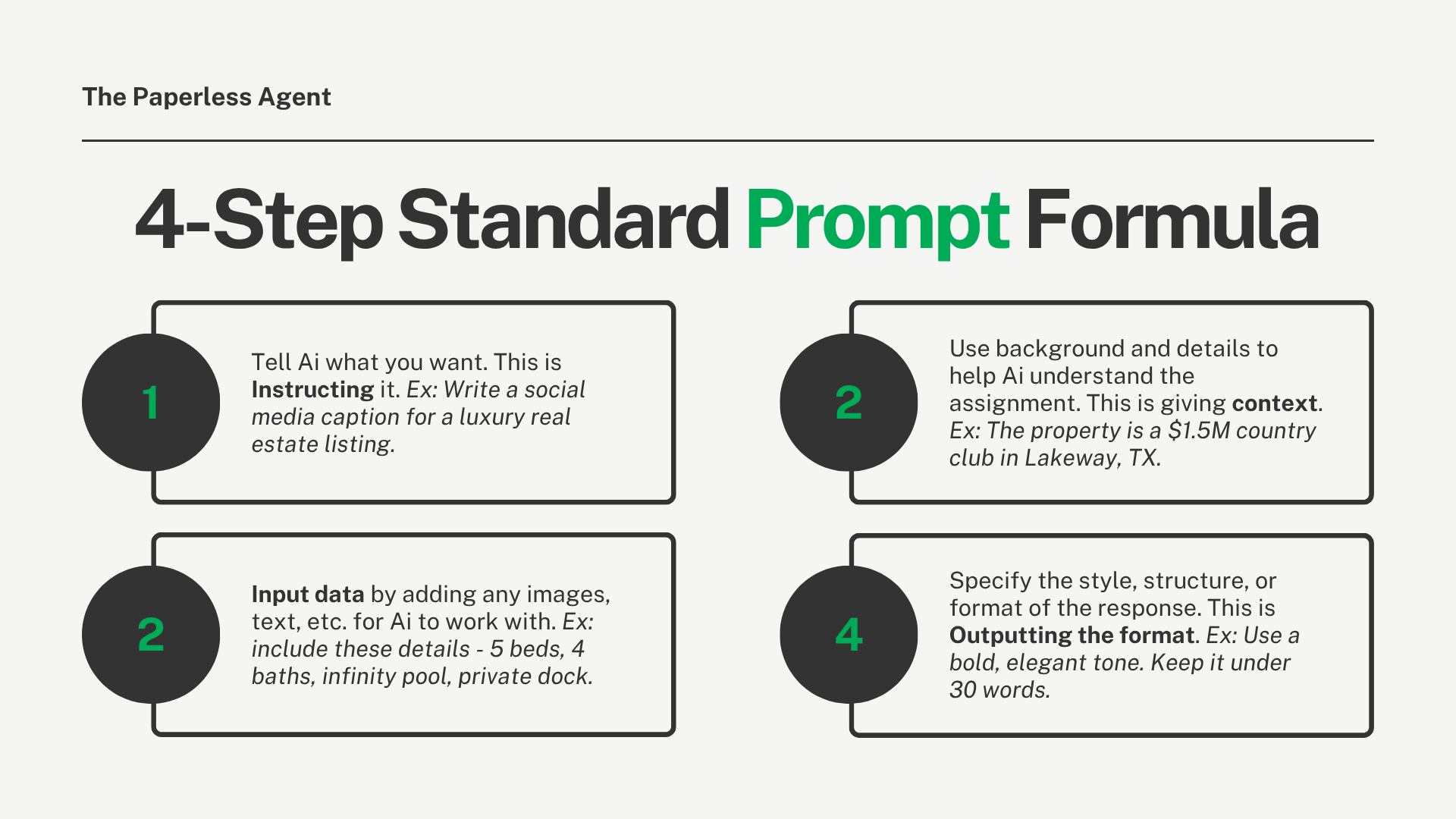
Other Real Estate Applications for Few-Shot Prompting
There are a bunch of other scenarios that you can use this style of prompting for as a real estate agent:
Listing Descriptions
If you've used ChatGPT for listing descriptions, it's a great time saver. You likely have a style that you've developed - things about houses that you call out, context for your specific area that you like to hone in on. This is where few-shot prompting is going to be great.
Instead of just saying, "Hey, write a description of this listing. It has four bedrooms, three baths, whatever," you can say, "Here are some listing descriptions I've written in the past. Pay attention to the types of things I like to call out and the tone and style of my voice. And then write a listing description for this house" and give it a photo of the house and all the stats, and it will do such a better job of mimicking the style you've developed over time.
It will latch onto the things that you would inject - the expertise you would inject into your listing descriptions - as opposed to just going and saying, "Hey, write me a listing description for this."
Data Cleanup
There are lots of examples where we have a spreadsheet or something that we want to extract information from. An easy example is an open house - you leave there with a list of names to follow up with. You probably want specific information from that spreadsheet, specific notes that you've taken or something.
If you give the spreadsheet to ChatGPT and say, "Hey, summarize what each person is looking for," it'll do a pretty good job. But if you give it some examples of, "In the first line, Chris said that he is specifically looking for a three-bedroom, two-bath in this neighborhood. And then in the third line, this person said they're going to start looking soon, within the next year or so."
Maybe you could say, "Summarize each of that data like this or like that," and then it will have things to latch onto and know what to look for. So you'll get a better response by taking the time to give it a couple examples of what you're looking for, and you can apply that to whatever sort of data cleanup you need.
Meeting Notes Format
Here's another good application: meeting note format. Let's say you're meeting with a client, you're doing an initial consultation, you're doing a listing appointment, you're doing a buyer consult, and you're taking notes or maybe you're even recording it.
If you have a particular format that you want it to output so that it's a really consistent output, you can say, "Here's the format that I would like" or "Here are the formats that I would like the information displayed." Just giving the examples of "Here's what I want my outputs to look like" is a good way to be able to use that few-shot prompting technique.
Going back to the newsletter example we've been discussing - if you have a format you like, say you like to start your newsletter with "This is what's been going on in my life" because some people want to keep up with you personally, but then you want to share something real estate related, and then you want to showcase any featured listings you have. If that's a pattern or a format that you adhere to for your newsletters, you can give ChatGPT a few of those examples and say, "Walk me through writing this newsletter. Ask me questions, but stick to the format that I've developed." And then it'll pull all the information out of you so you don't have to think about it so much and be able to reproduce it in your voice in that format.
Training AI to Write in YOUR Voice
We all have a voice, and it's the reason you can tell when somebody said, "Hey, respond to this email" and then drops it in ChatGPT and sends it back versus when you took the time to write it. It's because most people won't actually train ChatGPT to respond in their voice or to write a promotional email in their voice.
And it's very important if you want people to respond to it and you want the emails to sound authentic. You can train ChatGPT to sound like you. This few-shot technique that we've been talking about is a great way to do that. You can give it some examples of emails you've written for the specific context in the past.
Even as simple as "Hey, here are three sent Gmail responses to clients." And it will pick up on your tone, your word usage, length of your responses, the degree of professionalism you adhere to, even colloquialisms that you like - all that kind of stuff.
It will take into account so that when you use ChatGPT to help you respond to do it more quickly, it doesn't just sound like an AI robotic voice. It's your voice. It's using the words that you like to use and the style you like to use. And that's where creating better emails with ChatGPT really comes down to giving it the better context.
Google Business Profile Reviews
If you have a Google Business Profile, which is great for local SEO, if you want to get found on Google as a real estate professional, having a Google Business Profile is a good idea. And engaging with every single review that shows up on your Google Business Profile is one of the signals that Google looks at to decide whether or not it wants to put you in the top of the search results for local real estate searches.
That means literally logging into your Google Business Profile is one of the signals that it looks at, but also making sure you're very responsive to any of the feedback that you're getting, positive or negative. And you can give a few examples.
So let's say you want your voice to be included in those reviews, but you also want best practices to be included in there. So you can include examples of the types of Google reviews that you've done in the past that you want to mirror, where you might have a format you've developed.
Let's say it's a bad review and you've got a formula for a bad review, which is to apologize, which is to take responsibility, and to be able to communicate forward action to resolve the issue moving forward. Not for that specific person, but for anybody else who reads that review, they say, "Oh, you took ownership of that and you're working to fix it."
Also, if you get a positive review, you might have a certain way that you want to respond saying, "Hey, thank you so much. I really appreciate it," and be able to fill in a little bit more.
But again, it has to sound like it's in your voice because any future person reading that review is going to see that you either took the time to do that or you had ChatGPT do that thing, and there's something about sounding like you that adds that authenticity that's going to give that person or future people that are reading the reviews, thinking of working with you, that sense that, "Oh, you know what, I can trust you because I know you're going to take the time to take care of me. You took the time to respond personally to that review, so I know you'll take care of me."
So that's another way of blending that idea of your voice along with some of the best practices maybe that you've developed for responding to Google reviews.
Content Creation
Any form of content that you want to be able to create, whether for marketing purposes or any kind of purpose - a real estate market report would also be a good example of that - where you're producing content that you're going to use in some capacity to be able to put it out there.
Just give it examples of what you've been happy with in the past, or if you don't have any prior examples, go and do some searches and do a little bit of extra research to get examples of what you like and what you're looking for, and include that as examples, and it's going to produce much higher quality output.
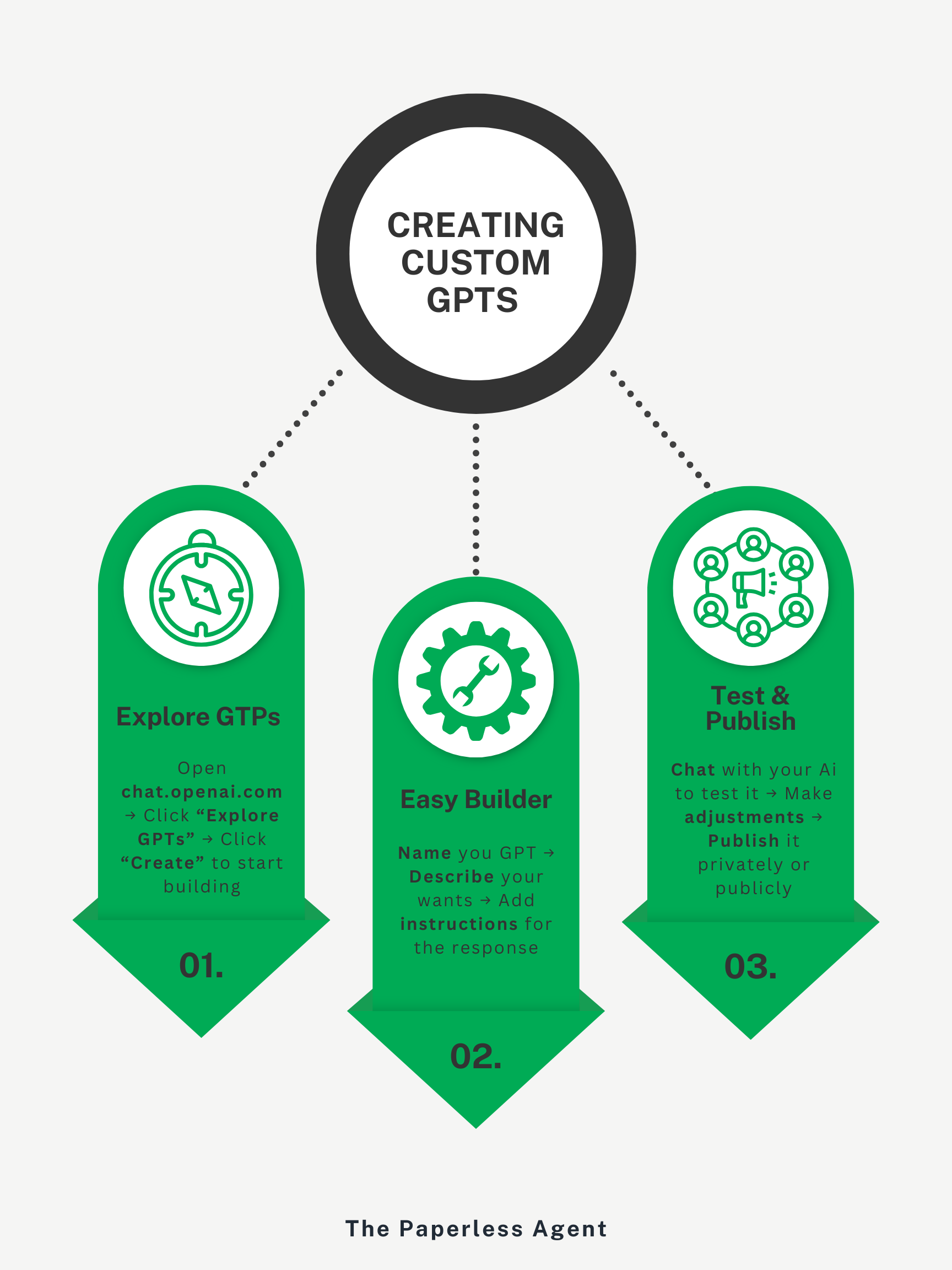
Advanced Tip: Layered Few-Shot Prompting
In this conversation, I realized that I could probably do layers of few shots. To use the Google Review example, I could do one layer of examples where it's "These are best practices that I'm looking for," and then a separate layer of "This is the voice that I want you to reply in" and give different layers of shots or examples to improve the quality of its output, because it's not always going to be one-dimensional.
It might have multiple dimensions where there's accuracy that's needed, whether it's in my voice or whether it's in marketing expertise or real estate expertise, or some form of legal expertise that I'm trying to get some knowledge about. So just by using those few shots, you can see how you start to blend these ideas together.
You've got context prompting through roles and giving examples, but ultimately it's about getting higher quality outputs or improving the accuracy of the results that you're getting from ChatGPT or any of the AI tools that are out there.
The Bottom Line
The more you use these AI tools, the different techniques will all start to blend together. You'll grab this one to get this kind of result and that one to get this other kind of result. Ultimately, you'll be able to combine them to get the results that you're looking for, but you have to be aware of them first and what's possible and what produces the best results.
Few-shot prompting is the foundation that will transform your AI results from generic to genuinely useful. Start with one application - maybe your email subject lines or listing descriptions - and watch how much better your outputs become when you give AI real examples to work from.
Remember: instead of telling AI what role to play, show it examples of what you want. Your past successes are the best teachers for future AI outputs.


